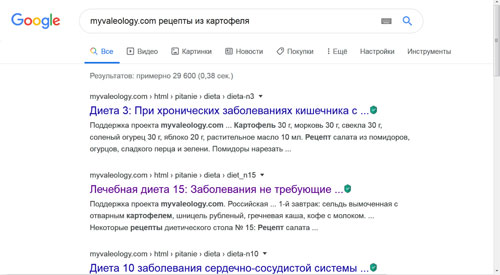
| HOME | MENU | DOCS | SEARCH |
This is the search string for the myvaleology.com site. Enter your search term here:
In some cases, a site search helps to find certain information on a site.
You can use this note as an aid in the search on the site myvaleology.com
Often the information you need has to be sown bit by bit and a lot of time spent on it. At myvaleology.com, you will find ways to help you find precious materials in a couple of clicks.
Important:
Site search is carried out only on indexed pages that have been added to search engines. New pages may be missing from site search for some time.
1. Search within the site myvaleology.com
It happens that you read an interesting article on the site, and then after a while you want to share useful information with your friends or just reread it. Then search within the site comes to your aid. To do this, first enter the site address, and then the keywords or the whole phrase.
For example: myvaleology.com potato recipes
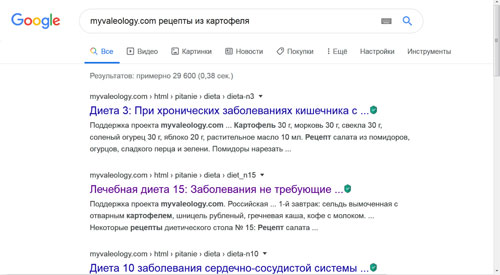
2. Either this or that pronunciation
There are times when users are not exactly sure that they have correctly memorized or heard the information they need. You just need to enter several suitable options in the search bar through the "|" or the English "or" and then choose the appropriate result.
For example: sweet potato or patat or rich
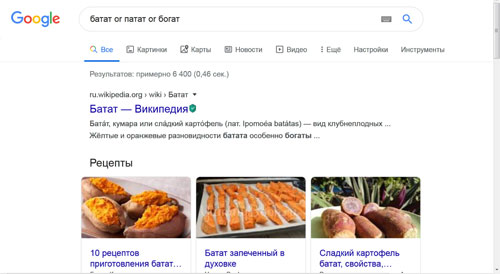
3. Search by word synonym
Many words in Russian have synonyms. And sometimes it can make it difficult to find information on the desired value. If you need to quickly find the issue of pages on a given topic, and not just a specific phrase, put the "~" (tilde) symbol.
For example, the results of the query "healthy ~ food" will help you learn the principles of healthy eating, introduce you to healthy recipes and foods, and offer you exclusive recipes for cooking.
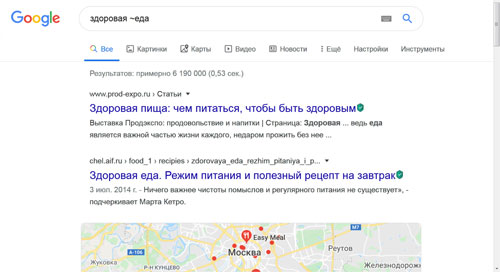
4. Fake asterisk
There are times when the user cannot remember the entire phrase, part of the words from a phrase or number, the "*" (asterisk) icon comes to the rescue. Just put it in place of the forgotten snippet and get the results you want.
For example: salad * cabbage
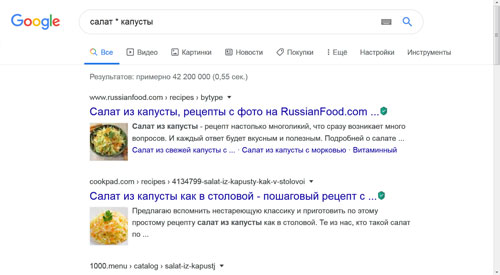
5. Sites similar to myvaleology.com
If you liked our site myvaleology.com and now want to find similar ones on the topic - enter "related:" before the site address, without a space.
This option works if the site is "famous"
For example: related: nike.com
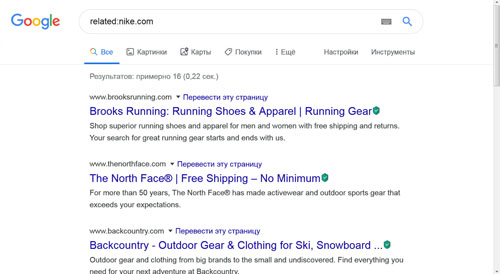
6. Search for a phrase with many missing words
If it is not possible to remember a significant part of the phrase, try to write the first and last word, and between them - AROUND (the approximate number of missing words). For example, like this: "I loved you AROUND (7) not quite." (see Pushkin's stories)
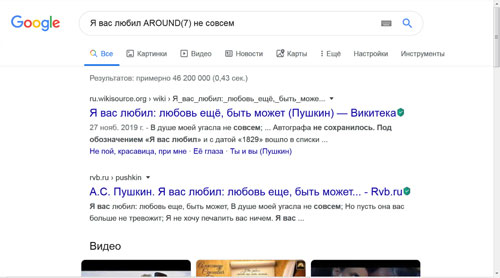
7. Search by article title or link
In order for the search engine to find keywords in the title of the article - enter the word "intitle:" before the query without a space, and to search for a word in the link - "inurl:".
For example: intitle: dancing
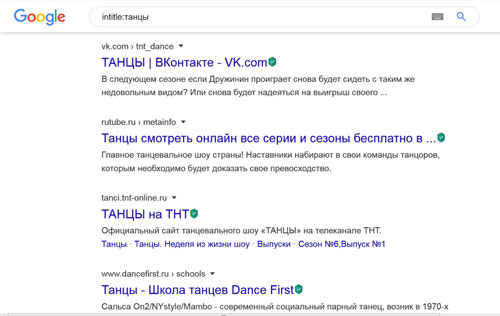
8. Exact search for the whole phrase
The easiest and most efficient way to find something specific, and in the exact order you entered, is to enclose the phrase in quotation marks - "your phrase".
For example, if you enter Valueology healthy lifestyle - the search engine will show results for four queries "Valueology", "Healthy", "Lifestyle" and "Life" in any relevant sequence.
If you enter a whole phrase enclosed in quotation marks - "Valeology healthy lifestyle" - only those results will be shown in which all four words are in that order. This method is great when you need to find the text of an article, but we only know the phrase.
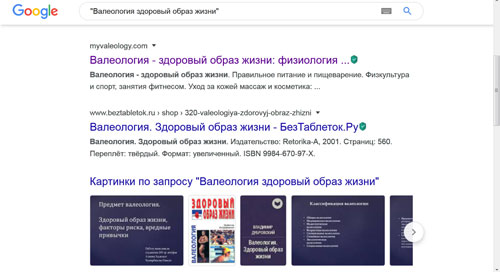
9. Search for specific time frames
Sometimes the user needs to get acquainted with events that happened in a certain period of time. To do this, add time frames to the main phrase, spelled out with ellipsis - "...".
For example, we want to know what scientific discoveries were made between 2000 and 2020. It looks like this: recipes 2000 ... 2020
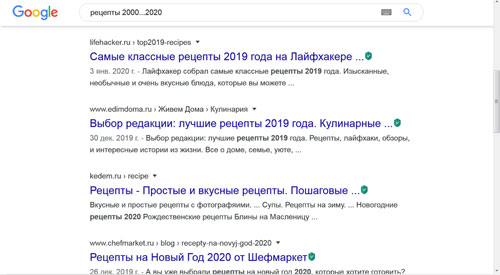
10. Unnecessary terms
To exclude an unnecessary term from the search - just put a minus sign - "-" in front of it.
For example, if we want to find travel articles but are not interested in buying them, try eliminating the unnecessary term.
Travel -Buy
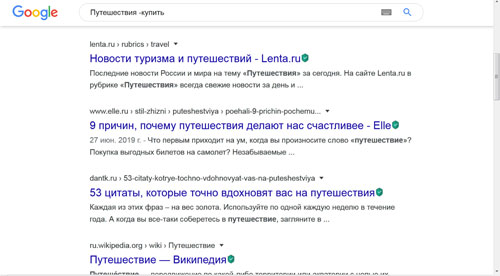
When writing this text, material from the
Internet resources was used: www.adme.ru, www.google.com
Material from Wikipedia - the free encyclopedia
We recommend that you look at the popular sections of the site myvaleology.com: MENU with a description of the sections | |||
| SOCIAL | DONATION | MY DIET | MY SPORT |
|
|
Release all4e8 |
||
Copyright © VZOJ 2023. All rights reserved. When reprinting or quoting myvaleology.com materials please put a link to the site myvaleology.com :
<a href="https://myvaleology.com">Healthy lifestyle</a>